2 min read
SAP S/4HANA Roadmap: A Definitive Guide for Business Transformation
In today's fiercely competitive global market, we should recognise the indispensable role of dynamic and robust...


By: Ross Barnes-Moore on Sep 14, 2022 4:08:29 PM

New to S/4 HANA is the ability to visualize Bill of Materials (BOM) and BOM usage in NetworkGraph.
This lets you view the full list of parts materials needed to manufacture a product from start to finish. You can also look at how the parts are viewed by different areas, such as sales and operations.
Viewing your BOM in NetworkGraph instead of a spreadsheet means that your BOM team receives a clearer view of your master data. This lets the BOM team highlight how your BOM is used, for example the relationships between people, transactions, accounts and more.
In NetworkGraph it’s also simpler to update data sources as they evolve over time which will help to match advances in materials and supply chain for your products.
Picture yourself as a car manufacturer responsible for creating and tracking millions of pieces of equipment per year ranging from hubcaps to lithium ion batteries .
On top of tracking the part itself you need the relevant information that goes along with it. Materials, cost and expected lifespan all need cataloging. Managing this level of data alone is difficult, making it appear user friendly is even harder.
Having the BOM mapped out in NetworkGraph enables a quick and easy way to store, visualize and explore the data, compared to previous BOM storage solutions.
S/4HANA’s changes to SAP PP and BOM provide an upgraded format for ordering and budgeting that will give you a more complete cost estimate in a shorter amount of time than previous systems.
With everything mapped out in the NetworkGraph you will see data in more detail than before, giving you the opportunity to notice key data that would’ve been missed in the past.
In S/4HANA you now have clearer data that will provide a more detailed analysis of your upstream and downstream. Answers are immediate and as a result the parts delivery becomes more accurate and order turnaround will be much faster.
We discovered this new S/4HANA functionality in FusionGraph - the visual ERP roadmapping tool.
Find out how to uncover new S/4 functionality and build your S/4HANA migration business case with FusionGraph by clicking the link below.
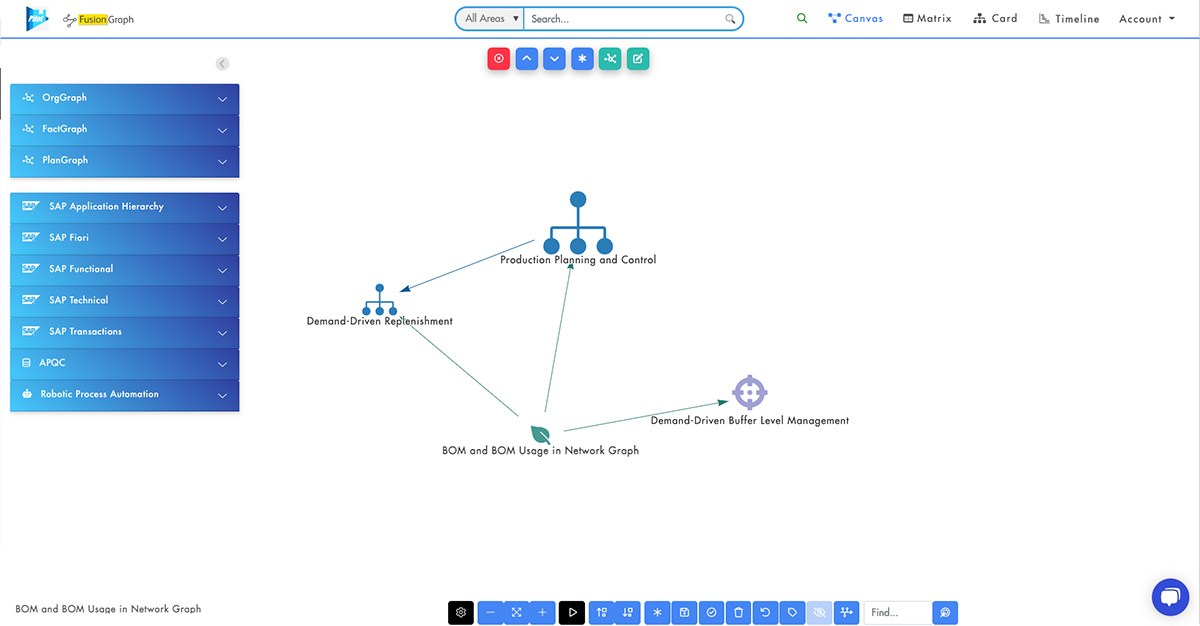
Jul 14, 2023by Tom Brown
In today's fiercely competitive global market, we should recognise the indispensable role of dynamic and robust...
Jul 13, 2023by Ross Barnes-Moore
A graphical BOM is a tree-like structure that shows the components or raw materials required to produce a product. It...
Jun 7, 2023by Ross Barnes-Moore
Enhanced Scheduling in SAP S/4 HANA is a module that provides advanced scheduling capabilities for organisations that...