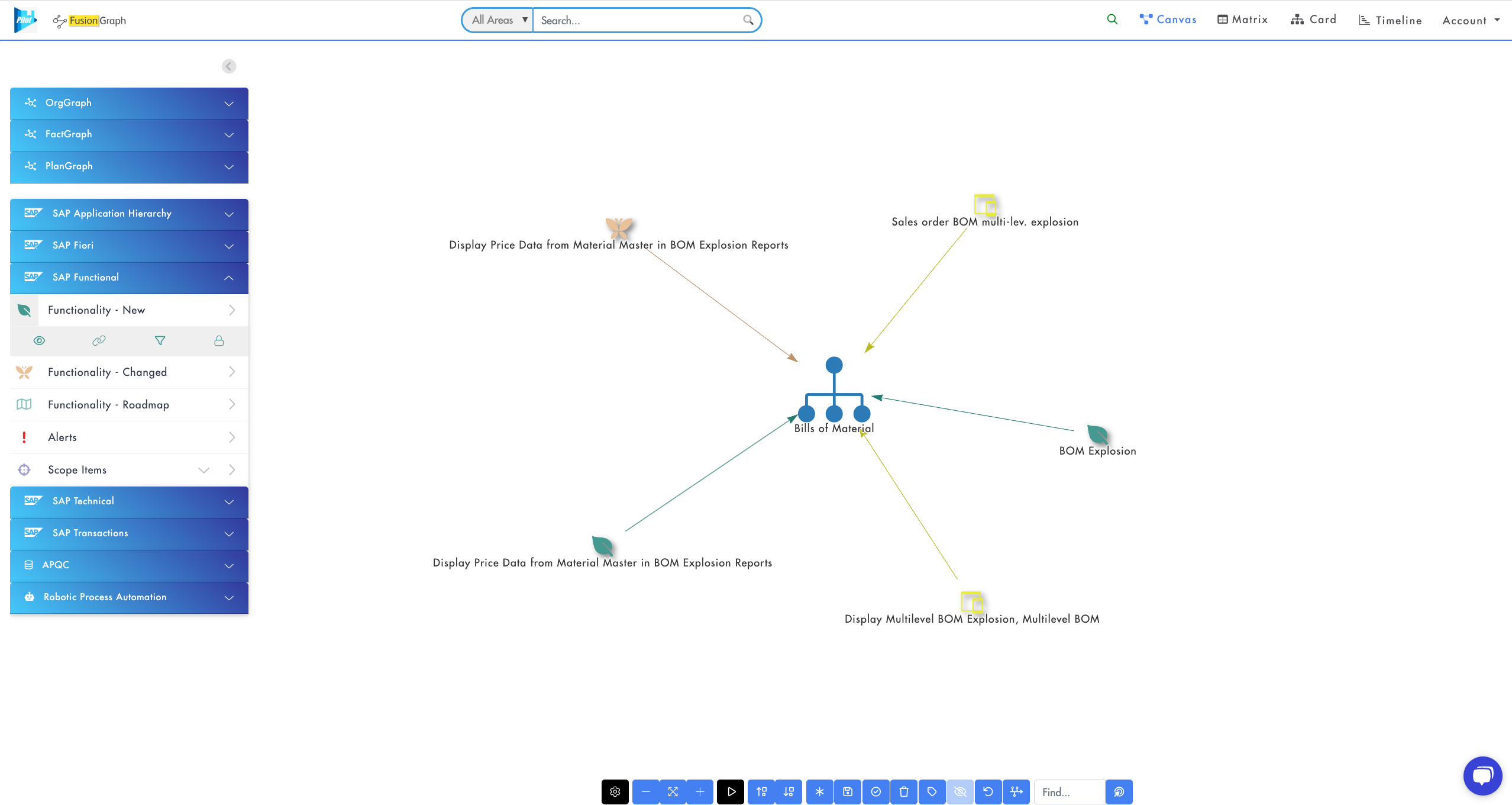A graphical BOM is a tree-like structure that shows the components or raw materials required to produce a product. It helps to identify the materials needed for production and their quantities.
This graphical representation also shows the relationships between components, subassemblies, and finished goods. With a graphical BOM, you can see a product's structure in a visual and intuitive way, making it easier to understand and manage.
A routing, on the other hand, shows the sequence of operations required to produce a product. It includes the work centers where each operation takes place, the machines or tools needed for each operation, and the personnel required to perform the operations.
A graphical routing provides a visual representation of the manufacturing process, showing the order in which operations are performed and the dependencies between them. This helps manufacturers plan and optimize their production processes, reducing costs and improving efficiency.
Some of the key features of Graphical BOM and Routing editor in SAP S/4 HANA include:
- Visual representation: Graphical BOM and routing provide a visual representation of the product structure and manufacturing process, making it easier to understand and manage.
- Real-time updates: Any changes made to the BOM, or routing are immediately reflected in the system, ensuring that everyone has access to the latest information.
- Multiple views: You can view the BOM and routing in different ways, such as tree view, graphic view, and tabular view, depending on your preference.
- Version management: You can maintain multiple versions of the BOM and routing, enabling you to track changes and maintain an audit trail.
- Integration with other modules: Graphical BOM and routing are integrated with other SAP modules, such as production planning, materials management, and quality management, enabling you to plan and manage your production processes more effectively.
- Material availability check: You can check the availability of materials required for production directly from the BOM and routing, helping you to avoid delays and minimize production downtime.
- Simulations: You can simulate the production process using the graphical routing, enabling you to identify bottlenecks, optimize the process, and reduce costs.
What benefits does this provide to your organisation?
- Visual representation: Graphical BOM and routing provide a visual representation of the product structure and manufacturing process, making it easier to understand and manage.
- Real-time updates: Any changes made to the BOM, or routing are immediately reflected in the system, ensuring that everyone has access to the latest information.
- Multiple views: You can view the BOM and routing in different ways, such as tree view, graphic view, and tabular view, depending on your preference.
- Version management: You can maintain multiple versions of the BOM and routing, enabling you to track changes and maintain an audit trail.
- Integration with other modules: Graphical BOM and routing are integrated with other SAP modules, such as production planning, materials management, and quality management, enabling you to plan and manage your production processes more effectively.
- Material availability check: You can check the availability of materials required for production directly from the BOM and routing, helping you to avoid delays and minimize production downtime.
- Simulations: You can simulate the production process using the graphical routing, enabling you to identify bottlenecks, optimize the process, and reduce costs.
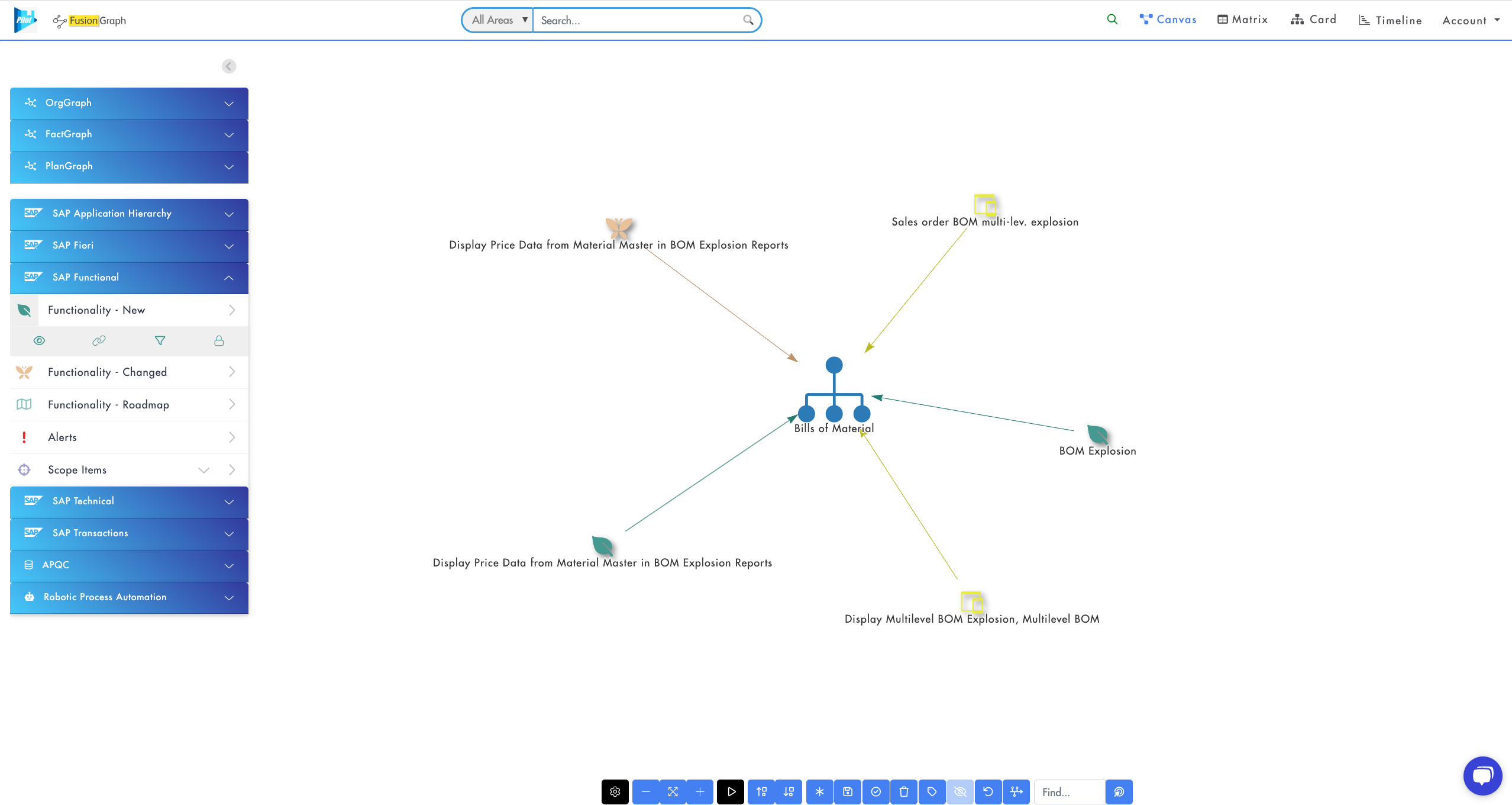
With the help of FusionGraph it's easy to discover and understand new functionality like this and add it to your business case for S/4HANA migration.
Click the link the request a demo.